Building a Mandarin Learning App with AI - part 2
The other day I wrote about my experience using Claude to create a Mandarin flashcard app. Today I’ll talk about how I used Gemini 2.5 Flash to do it.
A Slightly Different Approach
Before I started using Gemini, I decided to do a few things differently.
First, I decided to create a different UX this time around. In the last app, I had users enter the English meaning of the word/phrase and the app would mark it right or wrong. That’s great in theory, but if I don’t remember exactly how I phrased the meaning, the app will mark me wrong. (Yes, I could use AI to determine if it’s right, but that seems like overkill.) This time around, I decided that the user could self-report whether they got it right or wrong.
Second, I decided that I would take photos of my Chinese workbook and use that to seed the list of words rather than leaving it up to Gemini to decide what words to use.
How Did It Go?
I submitted the following prompt including screenshots. Note that I did not specify a tech stack for Gemini to use.
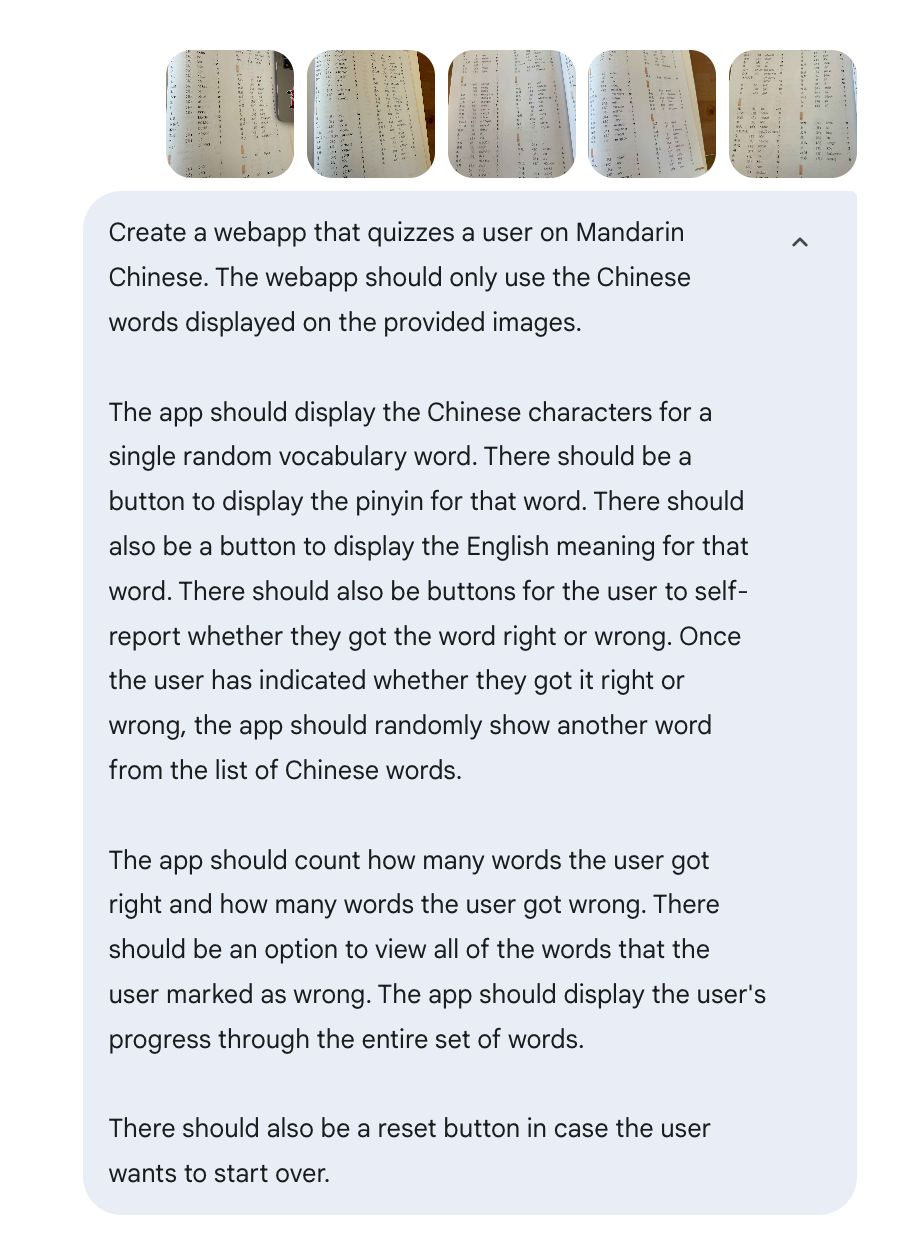
Gemini essentially repeated the requirements back to me and then said it would generate the code. Once it was ready, it ran me through how to use the app as a user, but it did not tell me how to run the app so I asked.
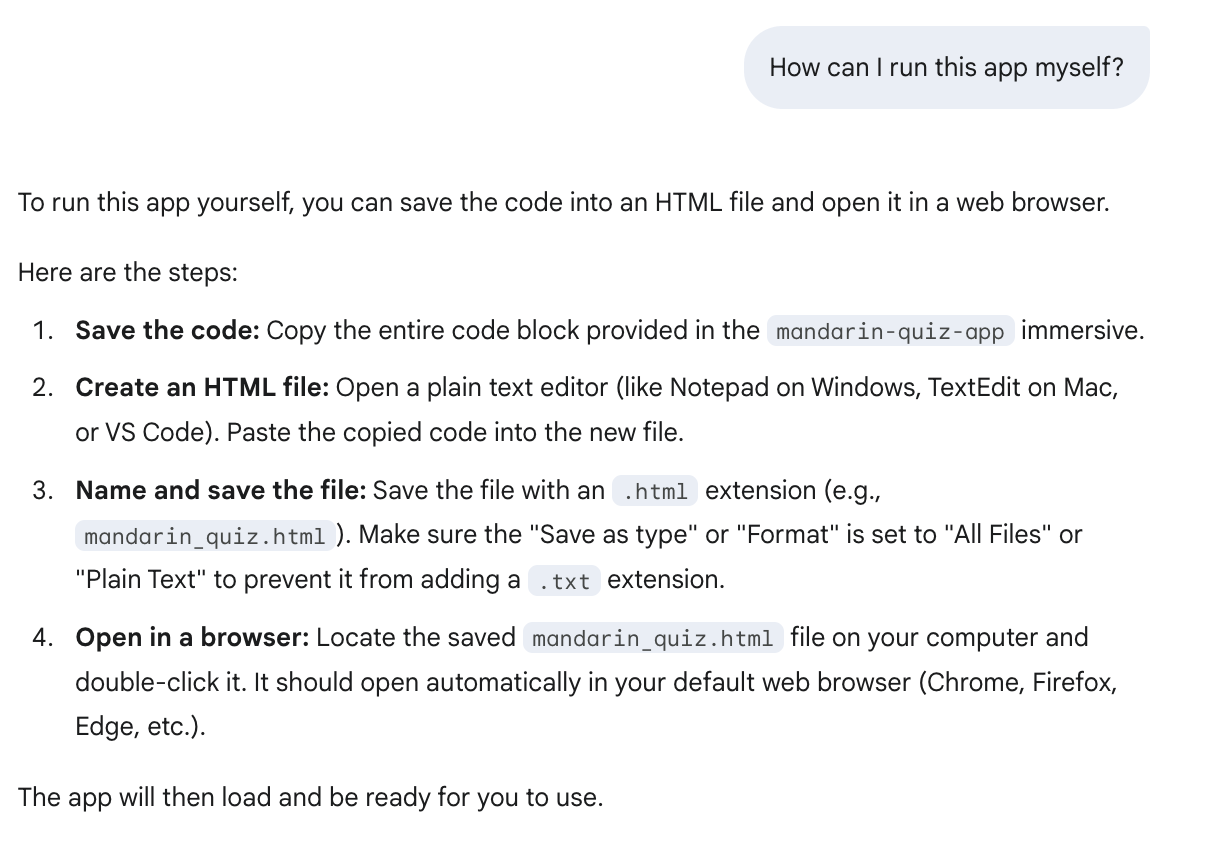
It told me to essentially save the code in an HTML file and open it..but when I reviewed the code, it was using React, but it hadn’t included it in any way. I ended up asking whether it was sure it would work since it was missing React, at which point it told me I was correct and apologized before fixing the issue.

It did fix the issue and I had a working app. Is this something I’d like to build upon? Probably not, but as a small utility for me to play with it, it definitely gets the job done faster than I could’ve coded it.
